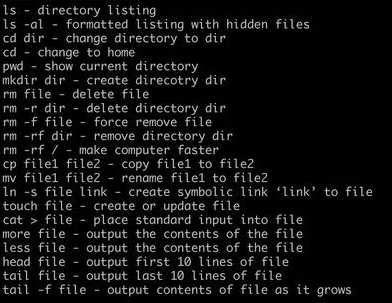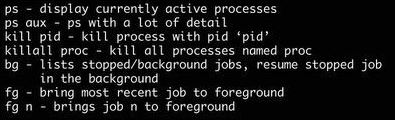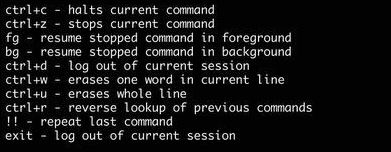Friday, 23 March 2018
Tuesday, 20 March 2018
Subscribe to:
Comments (Atom)
How to run multiple Laravel projects at same time?
Multiple Laravel Projects First run your first laravel project blog as follows: Open your command prompt and go to your drive where your...
-
Multiple Laravel Projects First run your first laravel project blog as follows: Open your command prompt and go to your drive where your...
-
What to write in RUN to get DirectX Diagnostic Tool to get the whole system information? First Click on windows + R buttons to open RU...